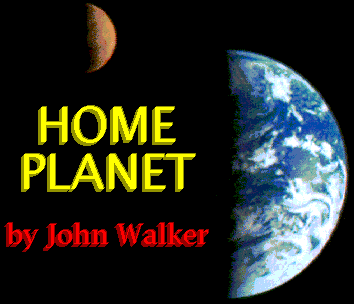
Release 3.3a of Home Planet, a comprehensive astronomy / space / satellite-tracking package for Microsoft Windows 95/98/Me and Windows NT 4.0/2000/XP and above, is now available; see details at the end on how to download and install the software. Release 3.3a of Home Planet is a native 32-bit Windows application which cannot be used on Windows 3.1; if you have such a system, download Home Planet Release 2, which remains available.
Home Planet is in the public domain; it is free software. It is not shareware—you don't have to register it or pay anybody anything, and the version you download is fully functional as soon as you install it. You are free to give copies to your friends, post it on other sites, and otherwise use and distribute it in any way without permission, restriction, attribution, or compensation of any kind.
I like to think of Home Planet as putting a somewhat different spin on the Earth and sky. It allows you to view:
SHIFT Sky Atlas 2000.0
CONTROL Uranometria 2000.0
SHIFT+CONTROL Palomar Observatory Sky Survey
Home Planet was built entirely from source code using Microsoft Visual C++ .NET bought directly from an authorised Microsoft reseller.
Home Planet Release 3.3a is supplied in two editions. The “Lite” edition is intended for users who wish to evaluate the program and for casual users. It includes all of the functionality described above and has no accuracy or feature limitations, but in order to reduce download time, contains smaller databases (for example, only the brightest 7000 stars instead of 256,000, and a 720×360 pixel map of the Earth rather than one with higher resolution. The Lite edition does not include the collection of images of astronomical objects present in the full version. The Lite edition is less than 1.6 megabytes in size.
The “Full” version of Home Planet includes everything in the Lite edition, plus the larger databases, images, and sound files, which increase the size of the download to more than 13 megabytes—more than many people are comfortable downloading on dial-up connections. If you've downloaded the Lite edition and later wish to upgrade to the Full package, there is a Home Planet upgrade kit available which contains only the components of the Full package omitted from the Lite edition.
Download Home Planet “Lite” Edition (1.5 Mb)
Download Home Planet “Full” Edition (14 Mb)
Download Home Planet Upgrade (Lite => Full) (13 Mb)
At the risk of being repetitious, I'll give separate instructions for installing both Lite and Full editions, as well as the Upgrade Pack.
You will have downloaded a “zip” compressed archive named hp3lite.zip. Create a directory for Home Planet (for example c:\hplanet) and extract the files from the archive into it with Info-ZIP or a compatible extractor program. Be sure to specify the option, if any, which preserves directory structure in the archive. If you're using Info-Zip's unzip from the MS-DOS prompt, you might install Home Planet with the commands:
mkdir c:\hplanet
cd c:\hplanet
unzip ..\hp3lite.zip
Once Home Planet is installed, you can launch the application simply by typing HomePlanet from the MS-DOS prompt while in its directory, or by using the Run item on the Start menu and entering c:\hplanet\HomePlanet as the program name. Obviously, if you used a different drive or directory name instead of “c:\hplanet”, you would enter that name. For convenience, create a shortcut icon that points to Home Planet, and you'll be able to launch Home Planet simply by double clicking it.
You will have downloaded a “zip” compressed archive named hp3full.zip. Create a directory for Home Planet (for example c:\hplanet) and extract the files from the archive into it with Info-ZIP or a compatible extractor program. Be sure to specify the option, if any, which preserves directory structure in the archive. If you're using Info-Zip's unzip from the MS-DOS prompt, you might install Home Planet with the commands:
mkdir c:\hplanet
cd c:\hplanet
unzip ..\hp3full.zip
Once Home Planet is installed, you can launch the application simply by typing HomePlanet from the MS-DOS prompt while in its directory, or by using the Run item on the Start menu and entering c:\hplanet\HomePlanet as the program name. Obviously, if you used a different drive or directory name instead of “c:\hplanet”, you would enter that name. For convenience, create a shortcut icon that points to Home Planet, and you'll be able to launch Home Planet simply by double clicking it.
If you have already installed Home Planet Lite and wish to add the larger databases and images of the Full edition, you can download the Upgrade pack, which is supplied as a “zip” compressed archive named hp3upg.zip. Navigate to the directory in which you previously installed Home Planet Lite (for example c:\hplanet) and extract the files from the hp3upg.zip archive into it with Info-ZIP or a compatible extractor program. If asked whether you want to overwrite existing files in the directory, answer “Yes” to all such queries (the upgrade pack replaces several DLLs and text databases furnished with the Lite edition with larger and more comprehensive replacements from the Full package). Be sure to specify the option, if any, which preserves directory structure in the archive. If you're using Info-Zip's unzip from the MS-DOS prompt, you might install the upgrade pack with the commands:
cd c:\hplanet
unzip -o ..\hp3upg.zip
(The “o” option on unzip instructs it to replace existing files from the Lite edition with their counterparts from the Full release without asking whether it's OK to overwrite the old files.) Once the upgrade is installed, launch Home Planet as you did before. You will see new objects and images in the Object Catalogue, additional selections on the Display/Map Image menu item in the Map window and the Display/Star catalogue item in the Sky window.
A screen saver which displays the the Earth map with day and night regions and the current position and phase of the Moon like Home Planet's main Map window is available. It used to be included with Home Planet, but has been broken out into a separate package to reduce download time for Home Planet users who have no interest in the screen saver. To obtain the screen saver, first download it.
Download Home Planet Screen Saver (503 Kb)
When the download is complete, you will have a “zip” compressed archive named hp3ssave.zip. Use Info-ZIP or a compatible utility to extract the file HomePlanet.scr into the directory on your system where screen savers are kept. On Windows XP this is c:\windows\system32, on Windows 95 and 98 it is c:\windows\system and on Windows NT c:\winnt\system32. If you've installed your operating system on a different drive and/or directory, use the location where the system's *.scr files are found.
Once the screen saver is extracted into the system directory, use the “Display” item in the Control Panel to select the screen saver. The only configuration parameter is whether the Moon is displayed on the map. In August of 2006 the screen saver was updated to use the NASA natural colour cloudless Earth map. If you prefer the original topographic map, or the current version of the screen saver refuses to run on older systems such as Windows 95 and 98, you may continue to download the original release.
Experienced C programmers who wish to modify Home Planet or simply look under the hood to see how it works may download the source code. You're welcome to use this source code in any way you like, but it is absolutely unsupported—you are entirely on your own. Note that the bitmaps included in the source code archive are reduced resolution and colour gamut images prepared expressly for Home Planet. If you're looking for cloudless Earth images for other applications, you're better off starting with the higher resolution, 24 bit per pixel images available from the NASA Earth Observatory site.
|
|