
|
NATO Phonetic AlphabetIn your Palm® |
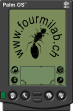
|
| Papa Alpha Lima Mike Oscar Sierra! |

|
NATO Phonetic AlphabetIn your Palm® |
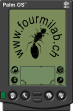
|
| Papa Alpha Lima Mike Oscar Sierra! |
The most commonly used phonetic alphabet today is that adopted by NATO in the mid 1950's, approved by the International Civil Aviation Organisation, the U.S. Federal Aviation Administration, the International Telecommunication Union, and codified as American National Standard ANS T1.523-2001, the successor to Federal Standard 1037C.
Folks who use this alphabet on a daily basis, for example airline pilots or special operations forces calling in air strikes, commit it to memory. The rest of us, who only occasionally need to assure a scratchy telephone or Speak Freely connection doesn't garble the account number to which we're wiring funds for covert operations or sending instructions encrypted as five-letter codegroups to field operatives, may benefit from this phonetic alphabet reference for the handy-dandy Palm OS gizmo that's become, for so many of us, an inseparable aide mémoire.
To install the NATO Phonetic Alphabet on your handheld, proceed as follows.
The following table approximates the appearance of the phonetic alphabet table in the Palm Memo Pad application.
| Phonetic Alphabet (NATO) | |||
|---|---|---|---|
| Alpha | Kilo | Uniform | 0 Zero |
| Bravo | Lima | Victor | 1 Wun |
| Charlie | Mike | Whiskey | 2 Too |
| Delta | November | Xray | 3 Tree |
| Echo | Oscar | Yankee | 4 Fower |
| Foxtrot | Papa | Zulu | 5 Fife |
| Golf | Quebec | 6 Six | |
| Hotel | Romeo | . Decimal | 7 Seven |
| India | Sierra | . Stop | 8 Ait |
| Juliet | Tango | 9 Niner | |
“Lima“ should be pronounced “LEE-mah”, not with a long “i”.
Due to the austere formatting capabilities of the Palm Memo Pad application, this document was “hand justified” by inserting spaces so the columns lined up on a standard Palm OS Memo Pad application using the default font. I have tested it on my Palm IIIc and Handspring Treo 270, and it works fine on both. If your PDA uses a different font, or you've changed the font in which the Memo Pad application displays its documents, the columns won't line up and the entire document may not fit on one page as intended. Most people don't change the default font, and in the interest of keeping this document as lightweight as its content merits, I opted to avoid formats which would require you to install a third party document reader application to display it.
Small variations in spelling occur among versions of this alphabet published by the various organisations which use it. You may see “Alpha” written as “Alfa”, “Juliet” as “Juliett”, and “Xray” as “X-ray”; the intended pronunciation is identical. The spelling used for the alphabet here and the phonetics for digits are as given in The Cambridge Encyclopedia of Language. If you prefer different spellings for one or more words, you're free to change them simply by editing the document on your handheld or in Palm Desktop.
If you find errors or omissions in this document, please report them to Bravo Uniform Golf Sierra @ Foxtrot Oscar Uniform Romeo Mike India Lima Alpha Bravo Decimal Charlie Hotel. Thank you!
This site is neither affiliated with nor endorsed in any way by NATO or any of the other organisations mentioned in this document.